Adding a Special Offer for Consumers
As a benefit of your membership, you are invited to participate in our Consumer Special Offers program—a free, year-round opportunity to connect with travelers who are planning their trip and making decisions about where to stay, what to do, and where to shop or dine during their Hawai‘i vacation.
Your offer will appear in the GoHawaii destination app - designed to help visitors plan their perfect trip - and on our consumer offers webpage on HVCB.org:
Now is a great time to:
- Submit a new offer if you haven’t already
- Review or update your existing offer—some may have expired
Participation is free, but offers must meet the following minimum criteria:
- Hotels: A minimum of 20% off the standard rack rate OR a 5th night free (when the customer pays for a maximum of 4 consecutive nights)
- Rental Cars: Free upgrade, subject to availability
- Activities, Tours, Shopping, Dining: Minimum discount of 20% off the regular, publicly available price
To maintain the integrity and appeal of the program, offers must clearly state the required discount in the title or description and must be available to all customers.
Examples of offers that DO NOT meet the criteria:
- ❌ Save up to 20% off – “Up to” does not meet the minimum; the discount must be at least 20%
- ❌ Free photo with tour – Does not qualify as a 20% discount
- ❌ Children eat free - Discount must apply to all customers
- ❌ 20% off stays of 7 nights – Offer must provide the 5th night free after a maximum of 4 paid nights
Offers can be submitted via Extranet. Click here for printed instructions, or you can view the Special Offers section of our Extranet Training Video.
How to Access Extranet
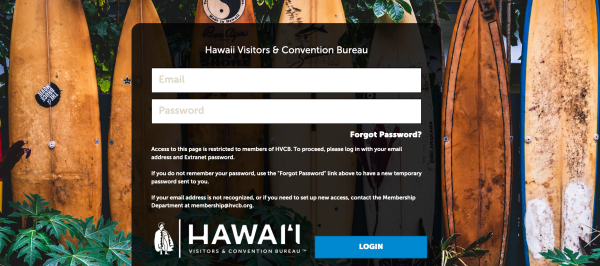
The easy to remember shortcut to Extranet is https://hvcb.org/update. That will forward you to the login page that you can bookmark for future use.
If you ever forget your Extranet password, there’s a link on the login page to reset it. Each contact on your account can have their own separate login information, so there’s no need to share emails or passwords. Reach out to us if you need to have another contact added to your account and their Extranet access set up.
For a general overview of all the information you can update via Extranet, visit our Extranet information page.
Add Your Special Offer
When you’re logged in, go to Collateral in the menu on the left, and then Special Offers.
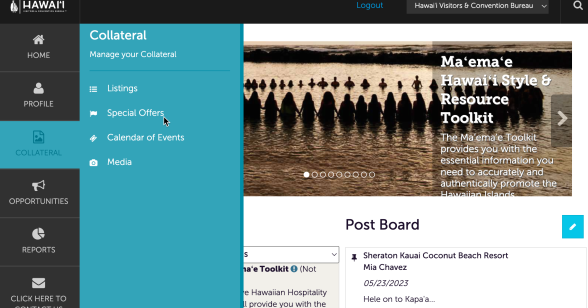
You’ll start by clicking the Add Offer button.
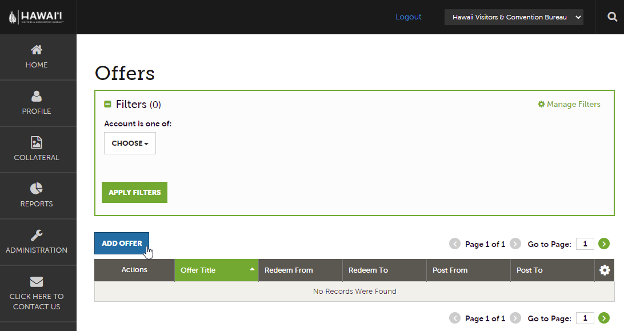
For the Offer Category, select Consumer Special Offer.
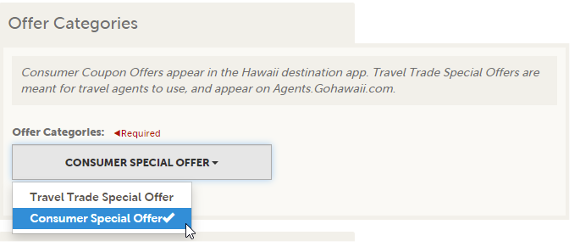
Complete the Offer Title, a link to more information about the offer or how to redeem it, and a description of the offer.
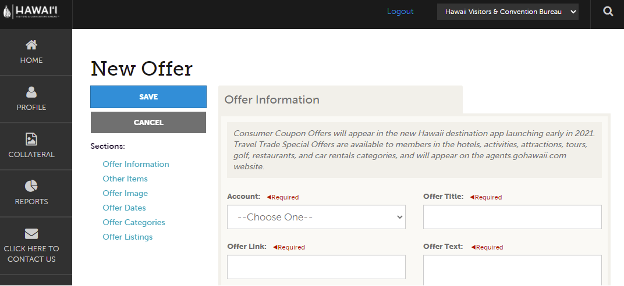
You can also enter any restrictions or redemption instructions like black-out dates or special codes. Then for the Island field, choose the islands the offer is related to.
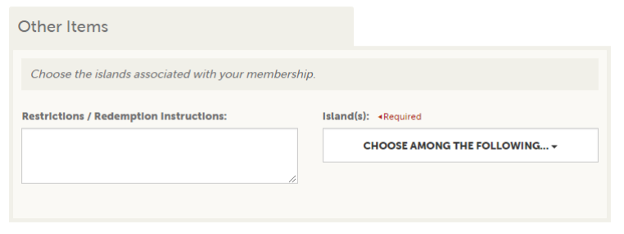
Next, choose an image that you would like to appear with the offer details. Note: You can’t upload a new image from this page. Upload your image first through Collateral, then Media, and then you can select it here.
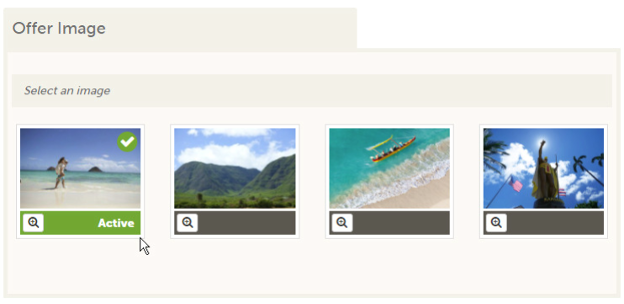
The Redeem From and Redeem To dates are the dates that the offer is valid. Post From and Post To are the dates that the offer should appear on the agents' site.
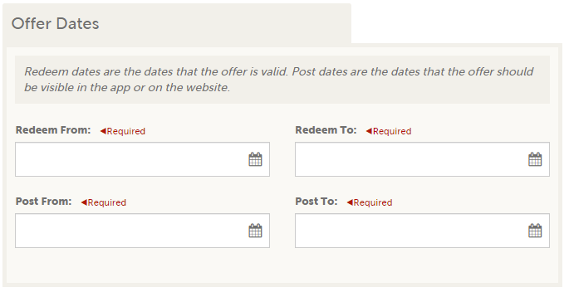
For Offer Listings, select your GoHawaii.com listing.
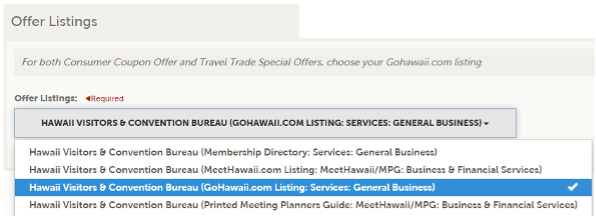
When you’ve completed all of the information, click Save, and you’re done.
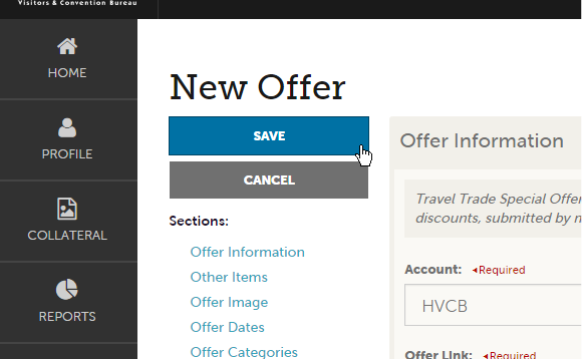
When updating offers, your edits will need to be approved by one of our Membership staff. Once approved, your changes should appear on the various websites within a few hours.
For questions or more information about the consumer special offer or accessing Extranet and updating your company information, contact the Membership Department at 808-924-0267 or membership@hvcb.org.




