Adding a Posting to the HVCB Job Board
HVCB’s job board is host to some of the best employment opportunities in Hawai'i Tourism and Hospitality. Jobseekers are able to search by island and areas of interest to explore their best options.
You can submit a job offer for your company by logging in to Extranet.
How to Access Extranet

The easy to remember shortcut to Extranet is https://hvcb.org/update. That will forward you to the login page that you can bookmark for future use.
If you ever forget your Extranet password, there’s a link on the login page to reset it. Each contact on your account can have their own separate login information, so there’s no need to share emails or passwords. Reach out to us if you need to have another contact added to your account and their Extranet access set up.
For a general overview of all the information you can update via Extranet, visit our Extranet information page.
Add Your Job Opening
When you’re logged in, go to Collateral in the menu on the left, and then Special Offers.
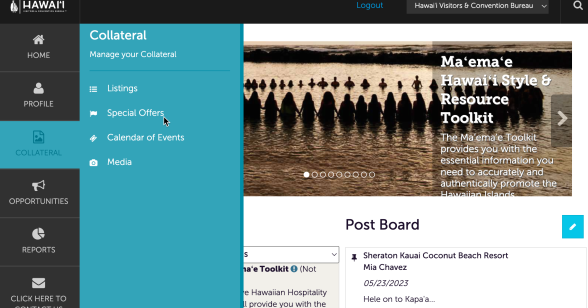
You’ll start by clicking the Add Offer button.
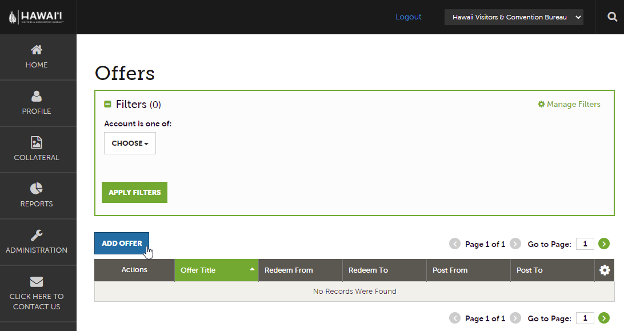
For the Offer Category, select Job Board.
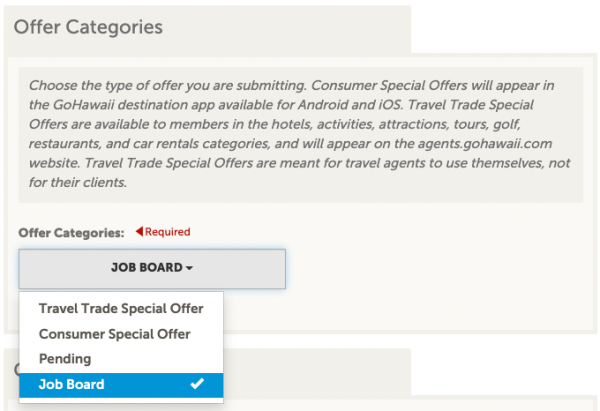
Complete the Offer Title, a link to more information about the job opening, and a description of the job. The editor will allow for basic text formatting like bold text, italics and bullets or numbered lists. More complicated HTML formatting will be stripped out.
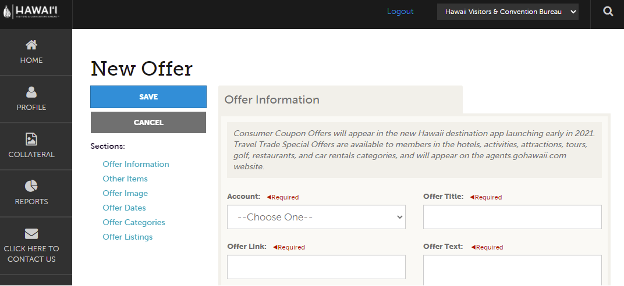
You can also enter any restrictions or instructions for jobseekers. Then for the Island field, choose the islands the job opening is related to.
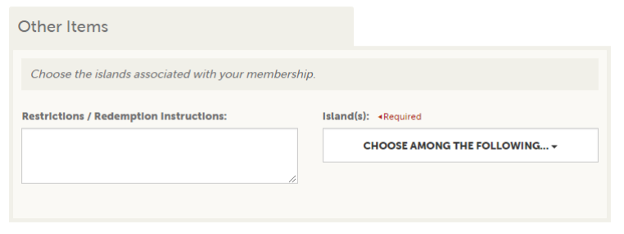
Next, choose an image that you would like to appear with the offer details. You're able to select from images already on your account; you cannot upload a new image from this page. If you need a refresher on how to add images, we have instructions here.
Company logos should be uploaded in a roughly square format to avoid being cropped.
If you do not select an image from your account, a placeholder image with the HVCB logo will be used instead.
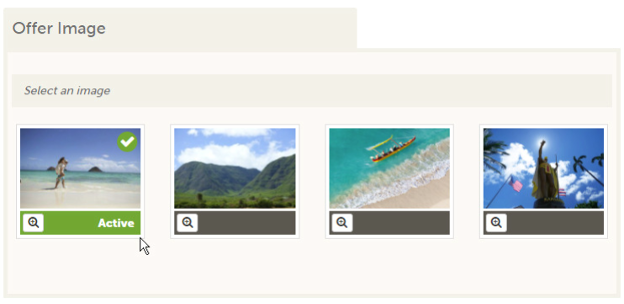
For the offer dates, enter the same dates into the Redeem From and Redeem To and Post From and Post To fields. These dates are the dates that the job opening should appear on the HVCB.org site. When the Post To date is passed, the opening will be removed from the Job Board automatically.
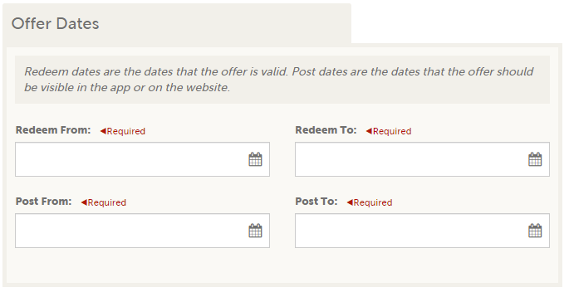
For Offer Listings, select your GoHawaii.com listing.
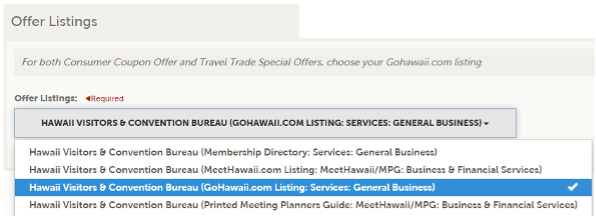
When you’ve completed all of the information, click Save, and you’re done.
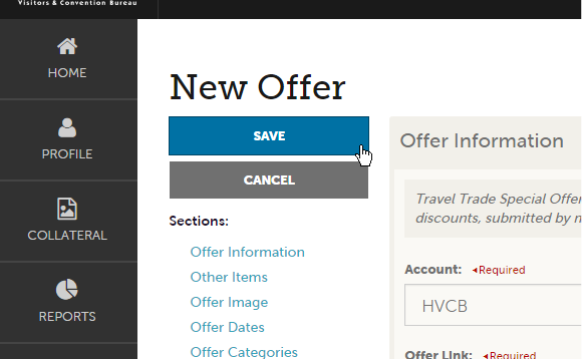
When updating job openings, your edits will need to be approved by one of our Membership staff. Once approved, your changes should appear on HVCB.org within a few hours.
For questions or more information about the HVCB Job Board or accessing Extranet and updating your company information, contact the Membership Department at 808-924-0267 or membership@hvcb.org.




